Post UTME/Direct Entry Screening Exercise of Prospective Candidates for the 2020/2021 Degree Admissions.
- JAMB REQUIREMENTS
JAMB will not clear any Candidate who does not have 'O' Level results uploaded. All Candidates are therefore advised to visit any JAMB office or JAMB accredited CBT centre to upload their 'O' Level results (WAEC, NECO or NABTEB) If they have not done that.
All Candidates are advised to check the College screening conditions below before applying. Supplying false information by any candidate will result in disqualification. You are allowed to supply a maximum of two different 'O' Level results.
- COLLEGE REQUIREMENTS
JAMB will not clear any Candidate who does not have 'O' Level results uploaded. All Candidates are therefore advised to visit any JAMB office or JAMB accredited CBT centre to upload their 'O' Level results (WAEC, NECO or NABTEB) If they have not done that.
All Candidates are advised to check the College screening conditions below before applying. Supplying false information by any candidate will result in disqualification. You are allowed to supply a maximum of two different 'O' Level results.
HOW TO APPLY
• Log on to the College Website: https://coeakwanga.edu.ng
• Click on Post UTME Admission (Top right corner of the Website)
• Click on Apply for Admission
• Enter JAMB Registration Number
• Generate Invoice
• Proceed to bank for Payment or pay using your ATM Card
• Return to Portal
• Click on Paid? Continue Registration
• Enter the Invoice Number you used for payment
• Enter Password of your choice
• If your payment have been confirmed, you will be asked to login
• Click on the Home link
• Click on Login
• Enter your Jamb Number and Password
• Complete Date of Birth and all other blank fields
• Click on O/Level menu
• Enter O/Level Subjects and Grades (also provide your Examination Number and Date)
• For degree, click on UTME menu and enter your subjects and grades correctly
• Print your screening form